Web listing is an efficient way to generate a fast and stunning real estate website with your listings.
How does Weblisting work?
- Create a list of listings, as only the listings from this list, will be visible on the website. Refer to the first part of this guide to create “List of Listings“
- Go to Listings management —> Weblistings
- Click on Settings -> Custom Domains –> Create (will give you instructions later on with the DNS)
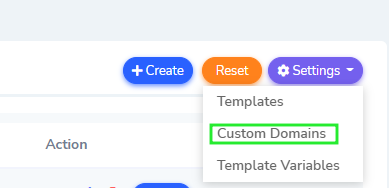
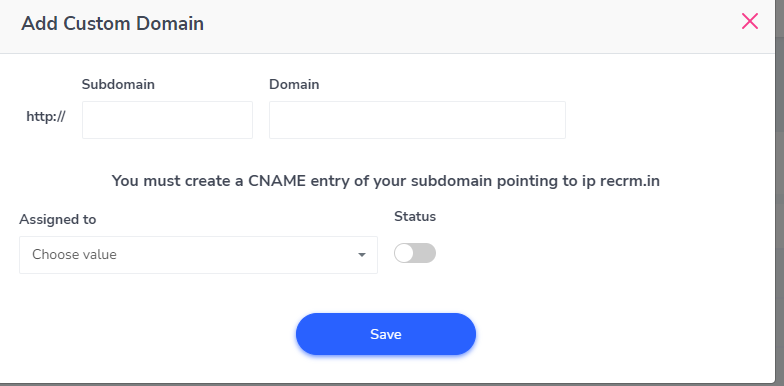
- Go back to Create Weblisting
- Configure your website by adding content
- Deploy (first deploy will be done via the customer support send the website name to support@realestatecrm.io)
How to create Weblisting?
- Click on Create button
- Fill the main information
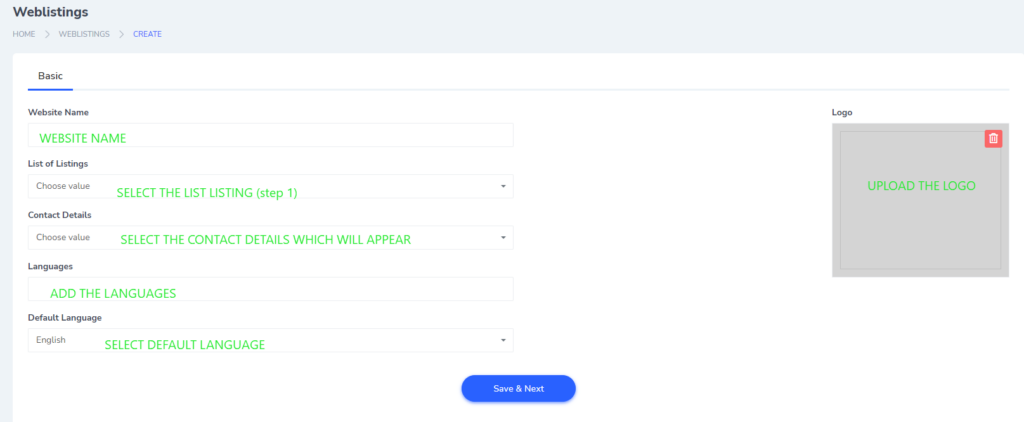
- Select a colour and template
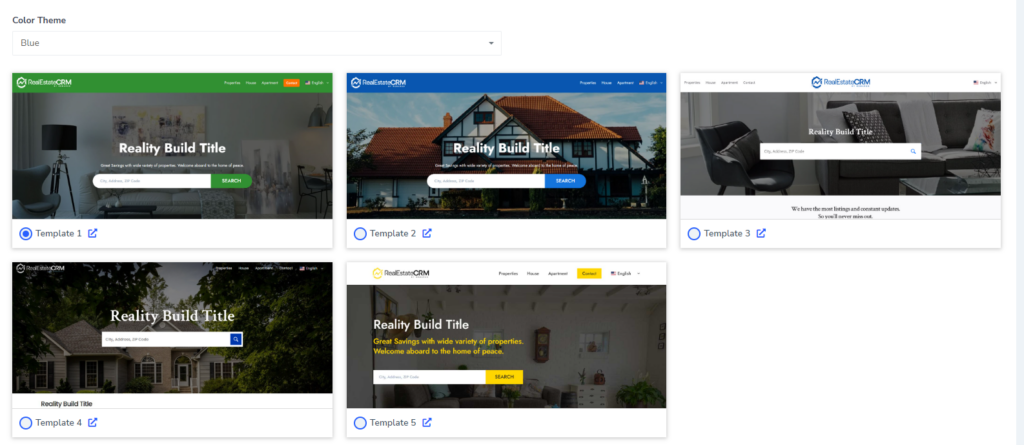
- Set your content and upload the logos
- Configure the last settings
- Published
- Domain name (created before)
- Webform assigned to: which mean all the inquiry will be assigned to this user
- Save and view
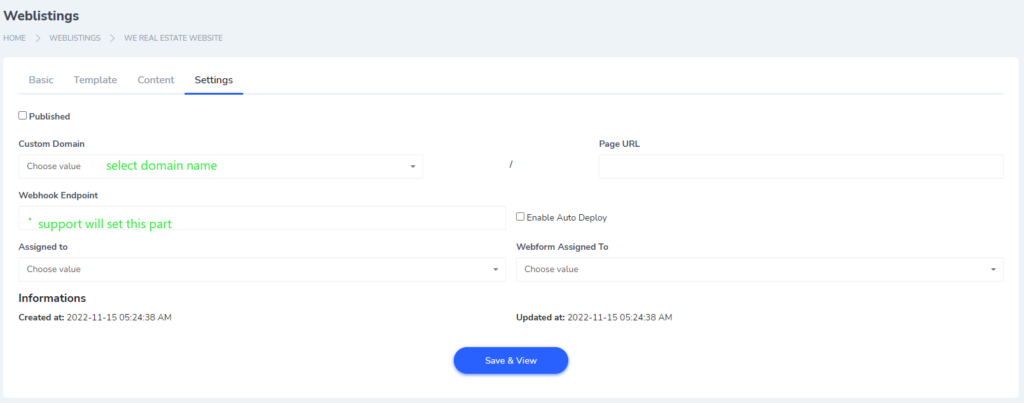
How to manage and update weblisting?
- Click on your weblisting Name
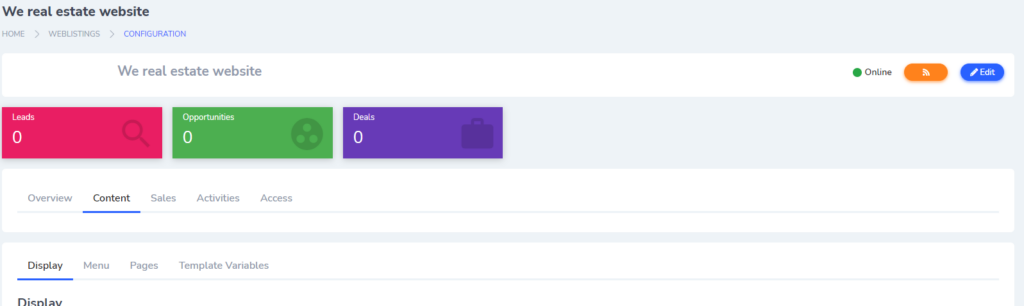
- Click on Content
- Display: Information you want to display
- Manage your Menu (menu appears on the top)
- Pages: create pages
- Template variables: allow to configure of the content for each template

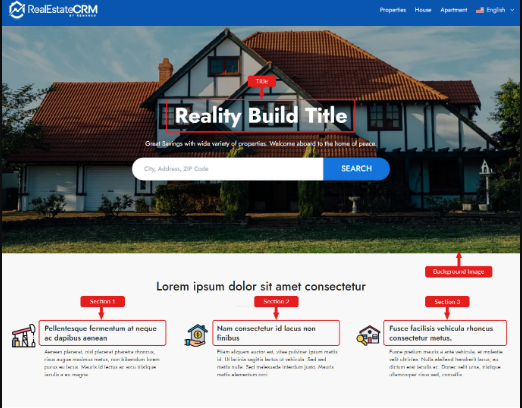
Leave A Comment?