RealEstateCRM.io has a full REST API which allows the integration of the platform with other applications. This is advanced and only accessible for the premium plan and above.
We do have for all the plans access to a more limited API to allow to create leads and contacts from the api.
This is advanced as it involve to generate a post query in backend to call the API (ex via CURL), we do recommend zapier instead which is more user friendly.
How to create a lead from the API?
- Go to your account settings and get your API key (keep this key secure)
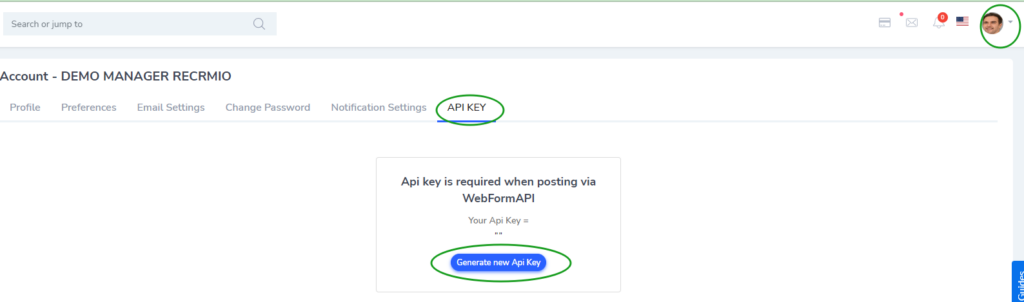
- Build your query
- Request URL: https://app.realestatecrm.io/api/webform/leads/create
- Variables:
{
“api_key”: “YOUR API KEY”,
“create_new_contact”: 0 ***if 0 no contact created, if 1 contact created also),
“name”: “LEAD NAME”,
“first_name”: “FIRST NAME”,
“last_name”: “LAST NAME”,
“birth_date”: “25-05-1984”,
“phone”: “7506860604”,
“mobile”: “7276563042”,
“email”: “email address”,
“lead_status_id”: 1 **WILL BE NEW**,
“lead_source_description”: “source of the lead”,
“description”: “MESSAGE TEST”,
}
Variables for the query, we do have more variables but those are the most commonly used. If you need specific ask the support. The variables are generally added dynamically from another app or website.
EXECUTE YOUR QUERY
curl -X 'POST' \
'https://app.realestatecrm.io/api/webform/leads/create' \
-H 'accept: application/json' \
-H 'Content-Type: application/json' \
-H 'X-CSRF-TOKEN: ' \
-d '{
"api_key": "YOUR API KEY",
"create_new_contact": 0,
"name": "LEAD NAME",
"first_name": "FIRST NAME",
"last_name": "LAST NAME",
"phone": "7506860604",
"mobile": "7276563042",
"email": "test@EMAIL.COM",
"lead_status_id": 1,
"lead_source_description": "source of the lead",
"description": "MESSAGE TEST",
}'