Zapier is a cloud solution that allows users to connect apps and automate some tasks.
RealEstateCRM.io has full integration with ZAPIER with few triggers and many actions which allows connecting to thousands of applications like google sheet/excel, website, webbooks, accounting software…
What can you do with Zapier and RealEstateCRM.io?
Many actions can be performed as
- Create a new lead (and/or) contact in RealEstateCRM.io when a lead is created on other app (ex your website, google sheet, webhook…)
- Update a lead/contact
- Create new Deal
- Add a new record to your newsletter software (ex mailchimp) everytime a lead is created on RealEstateCRM.io
- Send an email automatically for each new leads received
- …
How to use RealEstateCRM.io integration with Zapier?
- Create a Zapier account (the free account is limited so you may have to subscribe)
- Add RealEstateCRM.io to Zapier by clicking this link https://zapier.com/developer/public-invite/74791/2ed40fb58f5ad317fca91fe7c9d2000a/
- Go to https://zapier.com/app/connections
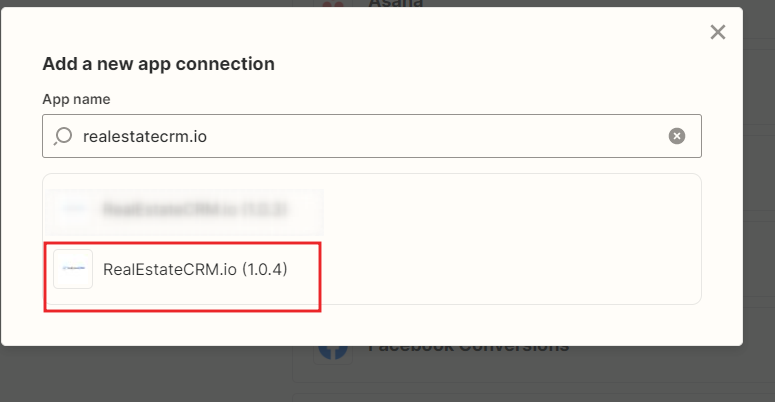
- Add RealEstateCRM.ioconnection with your email and password
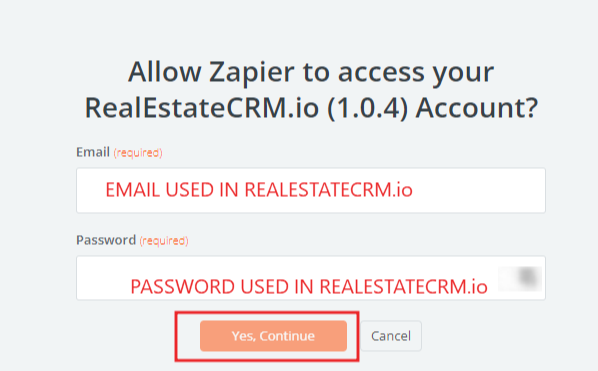
- Then you can create Zapp.
Please read the documentation here https://help.zapier.com/hc/en-us/articles/8496309697421-Create-Zaps
NEED HELP – Let us configure your first “Zapp”
If you need help, we do offer an extra service available in the Subscription – Addons, where you can order an integration.
A. CREATE LEADS TO REALESTATECRM.IO FROM AN EXTERNAL SOURCE.
- Configure your first Zapp with RealEstateCRM.io
- External source* to RealEstateCRM.io leads
*The external source (ex google sheet, webhook, CRM… must be available in your zapier plan)
or
B. FROM REALESTATECRM.IO TO AN EXTERNAL SOURCE
-
Ex save new leads in RealestateCRM.io to another source (ex google sheet, excel, send email…)
