If you have property listings in excel/CSV you can import your listings easily into RealEstateCRM.io.
It works for Property listings and Projects/buildings.
Requirements:
- CSV file with your listing (follow this guide to save a CSV file from excel)
Follow this guide:
- Go to the Property Listings Management page
- Click on More
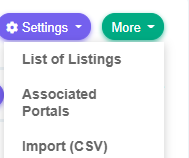
- Import (CSV)
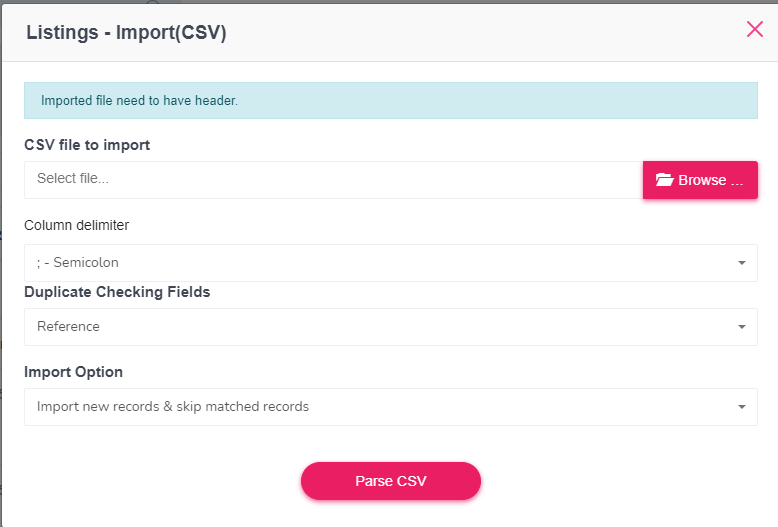
- Select the CSV file to import (click browse)
- Column delimiter: by default “;” but it depends how your CSV file is structure
- Duplicate Checking Fields: reference (during the import we will check if reference already exist)
- Import Options, select one of the 3 options
- Import new listings and skip existing one (by default)
- Import new listings and update existing one (if some listing with the same reference already exist they will be updated with the information in your file.
- Only update existing records: This can be useful if you want to update listings from a CSV ex all prices…)
- Click Parse CSV
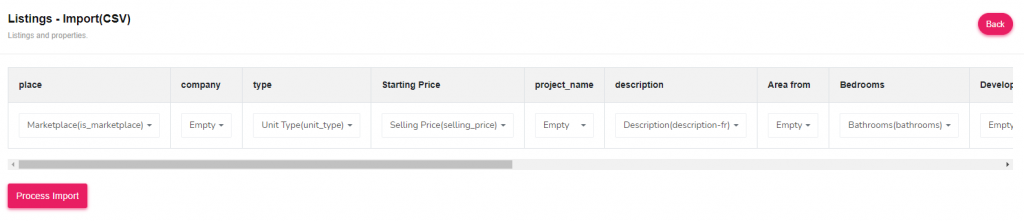
- Match the fields between your file and CRM
- Each field of your file will be displayed so you can select the matching field from the crm
- Multilanguage: if the title, description .. is in a different language you must select the appropriate fields. it will show description-en, description-fr (based on the languages you have added)
- Pictures: must be full URL separated by a , (for example: http://url/myimage1.jpg, http://url/myimage2.jpg…)
- Click process import
- Import report
The import is not instant so once completed you will receive a notification. You can also check the status and errors from the menu “Activity -> Import log”
If you encounter a problem, contact the support team or request a migration service.
