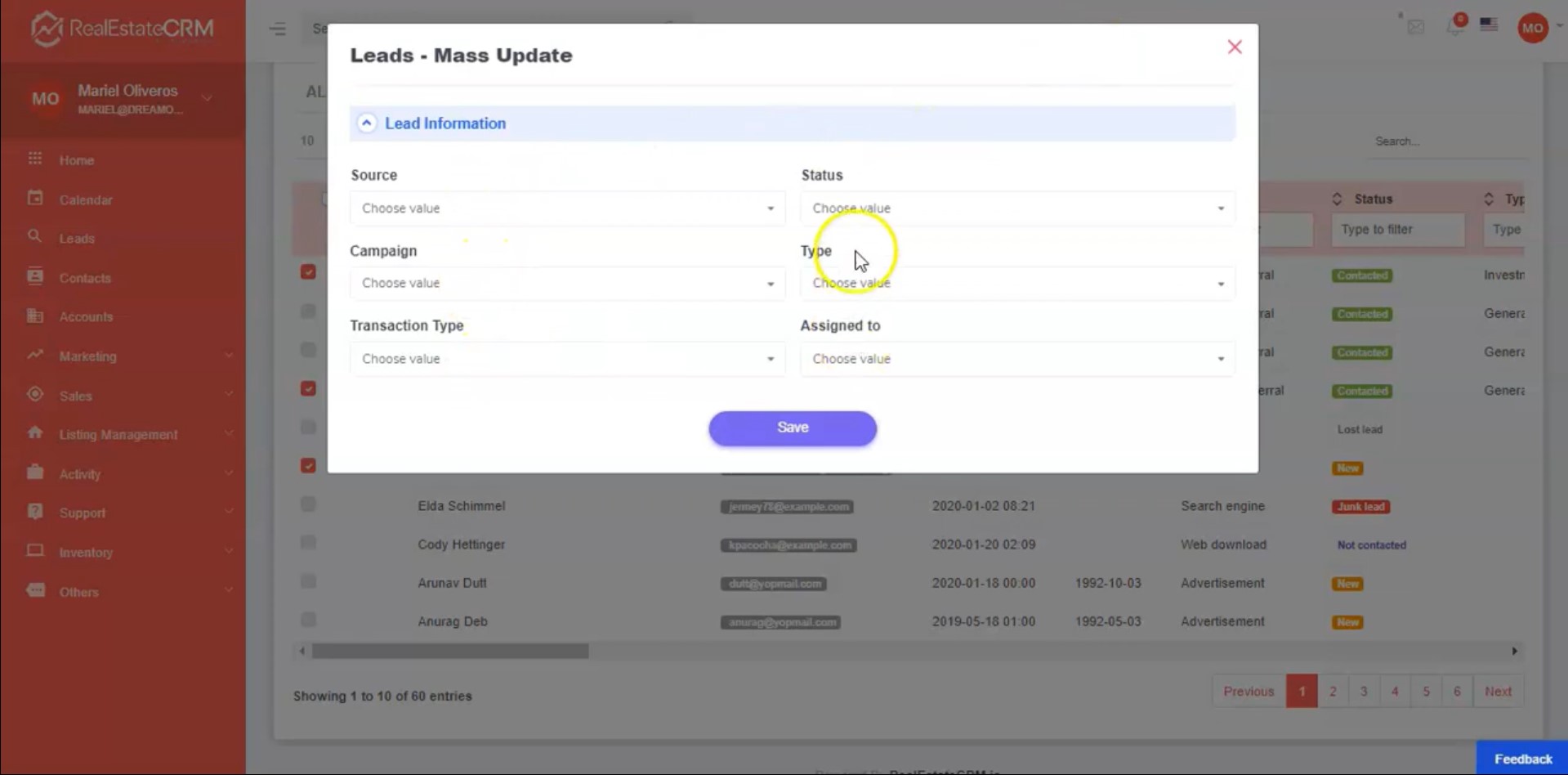This tutorial will show you how to use the mass update feature.
This is really useful because it can save you the time and hassle of going through each of the leads and doing it manually.
For step-by-step instructions, read below:
1. Open your Leads list located at the left side panel of your dashboard.
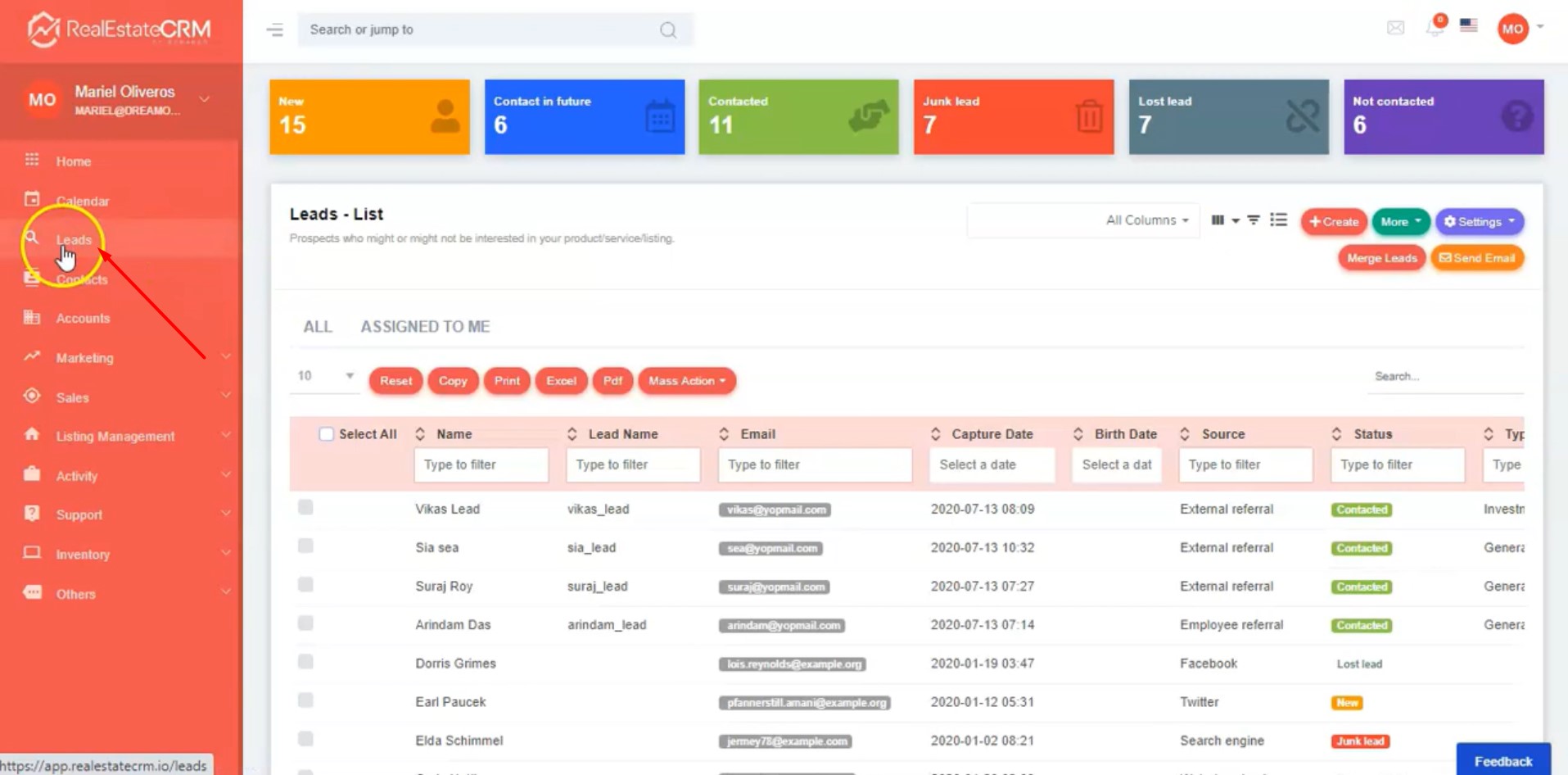
2. Select the context in which you would like to perform a mass update. You can do this by filtering using Name, Lead Name, Email, Capture Date, Source, Status, etc., or simply selecting your Leads by clicking on the check box.
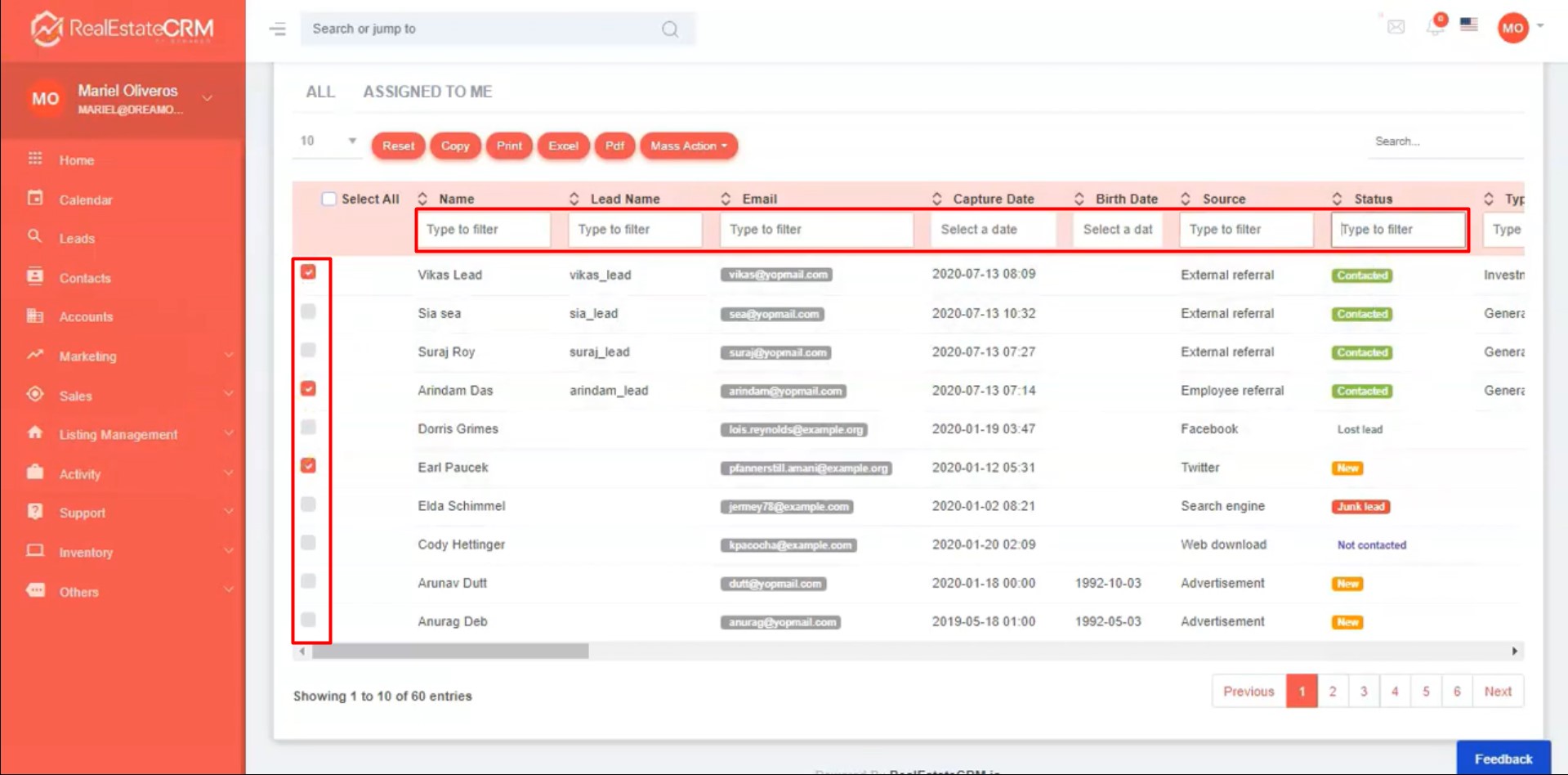
3. Click on the Mass Action button, select Mass Update, and click the OK button that pops up.
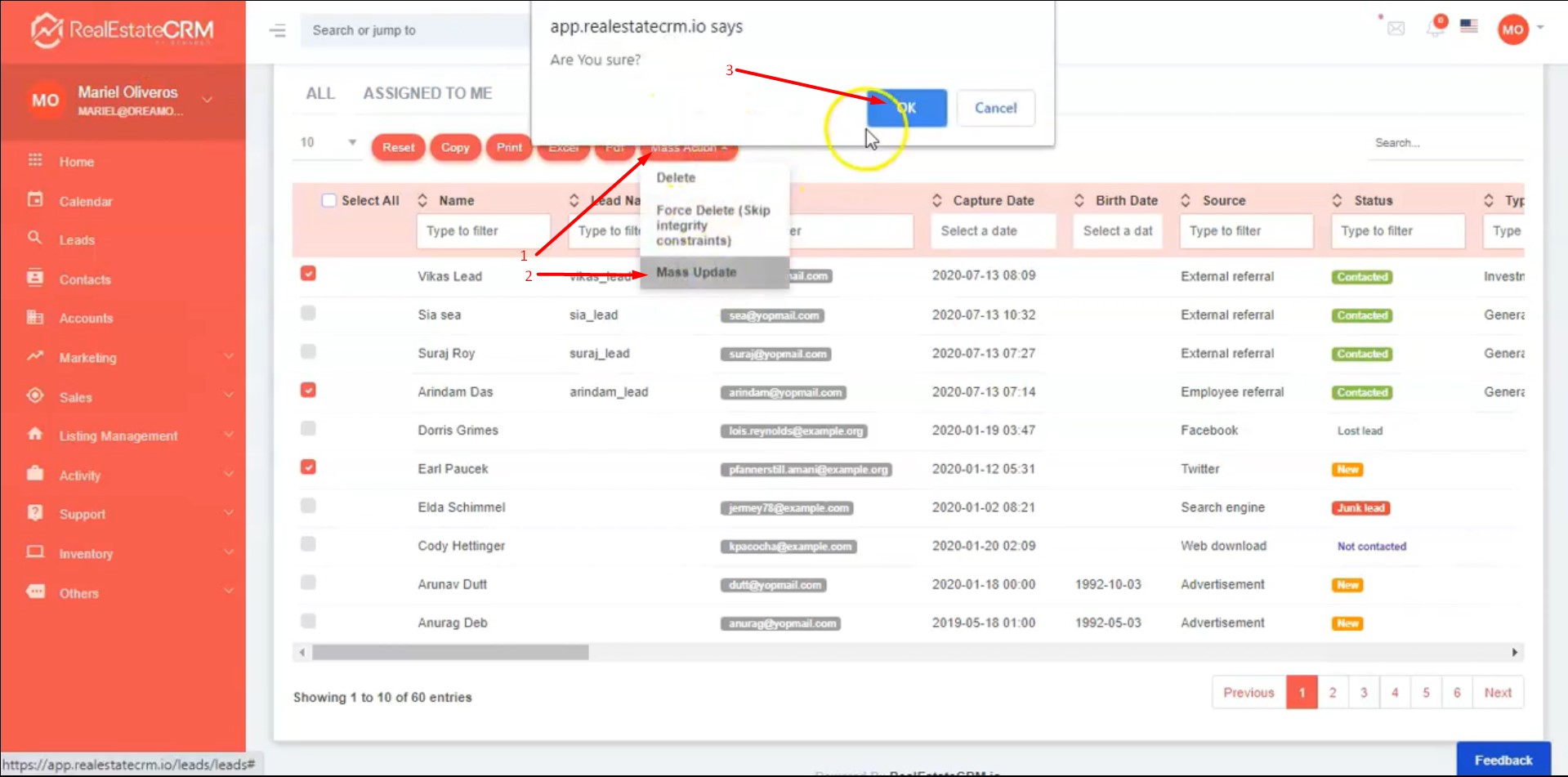
4. You can continue and make changes to these fields and it will apply to all of the Leads that were selected.