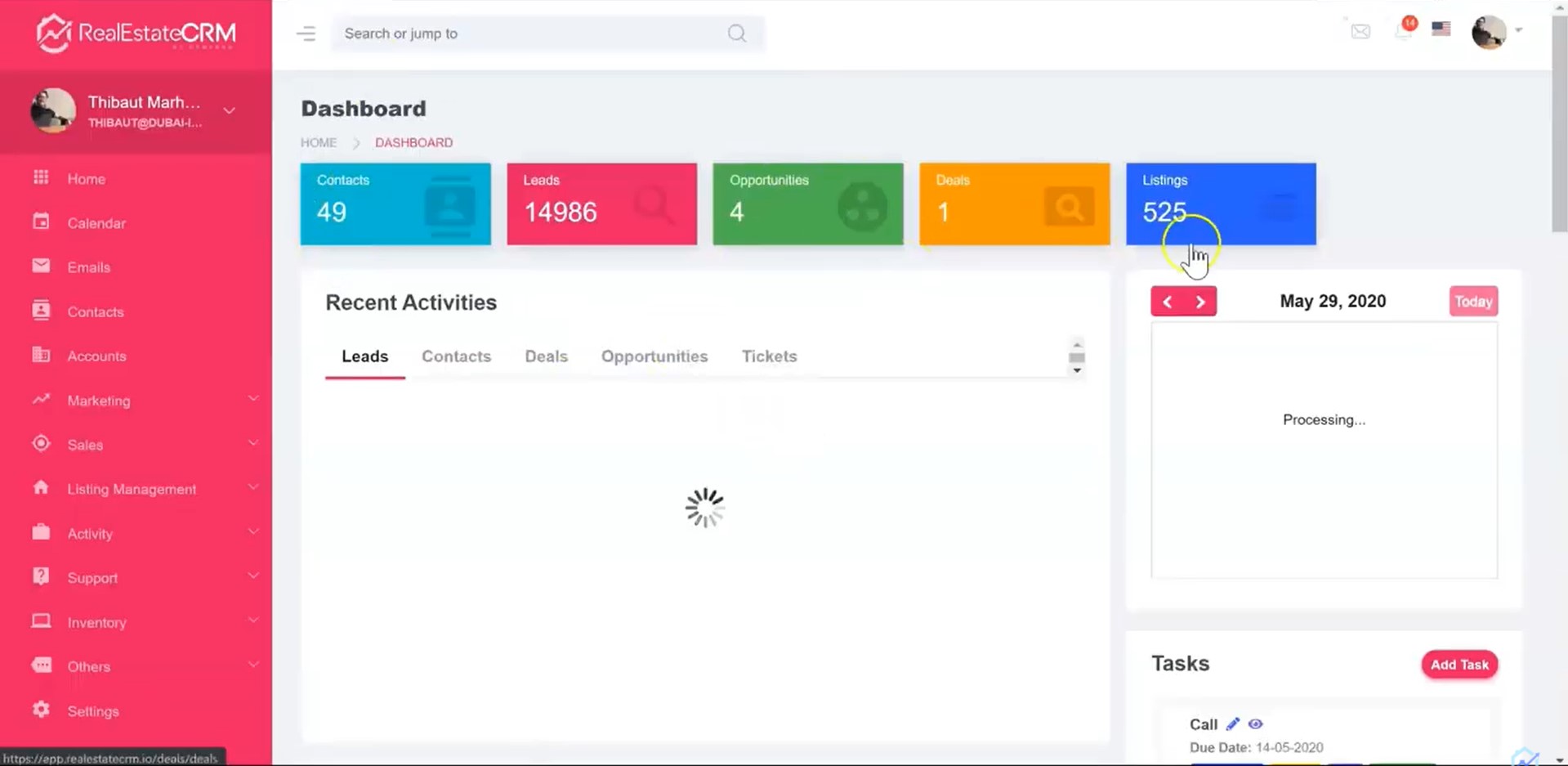This tutorial will show you how to sign in to RealEstateCRM using your Google account.
For step-by-step instructions, read below:
Accessing the login page.
1. Go to the URL: app.realestatecrm.io/login
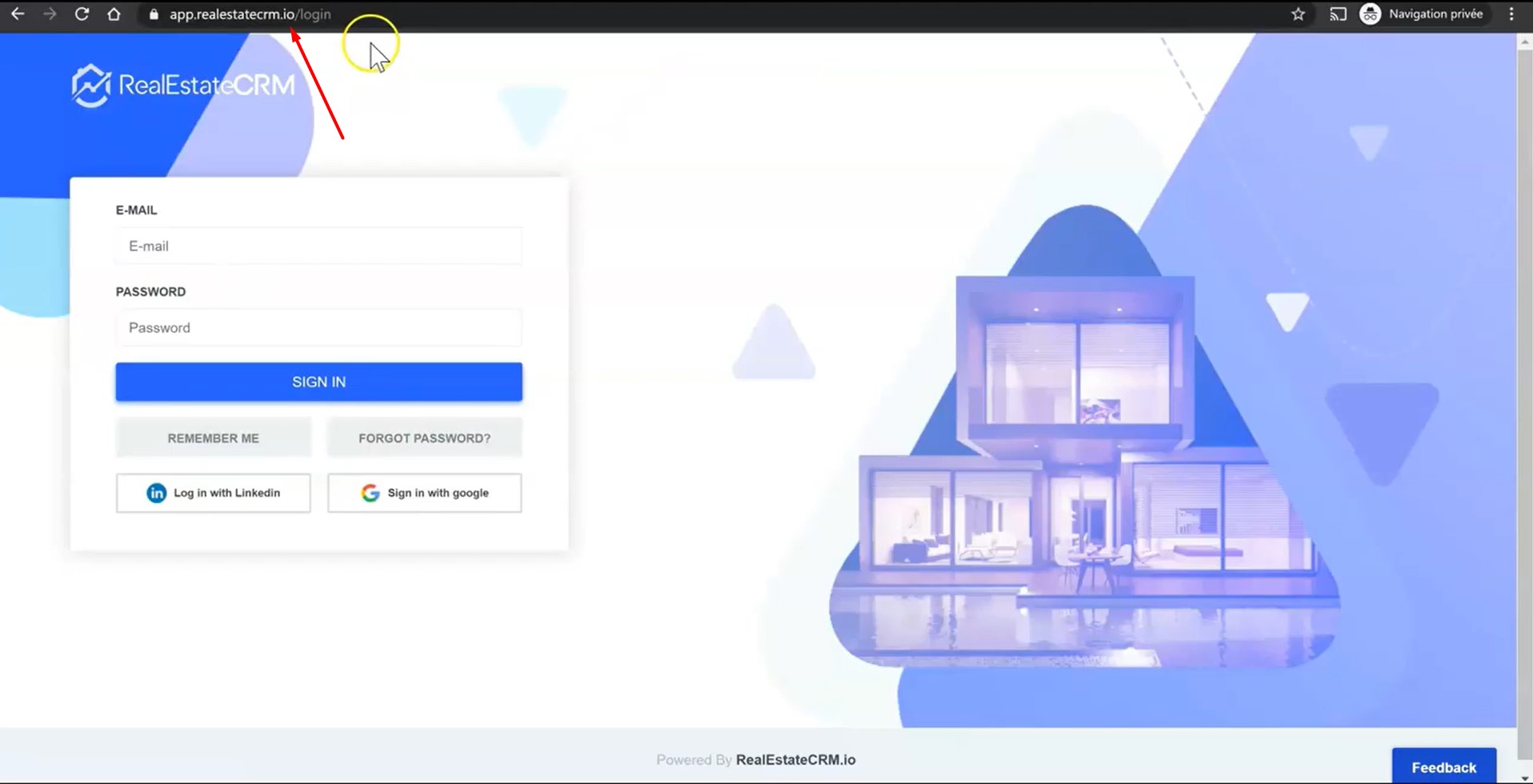
2. Left click on the “Sign in with Google” button.
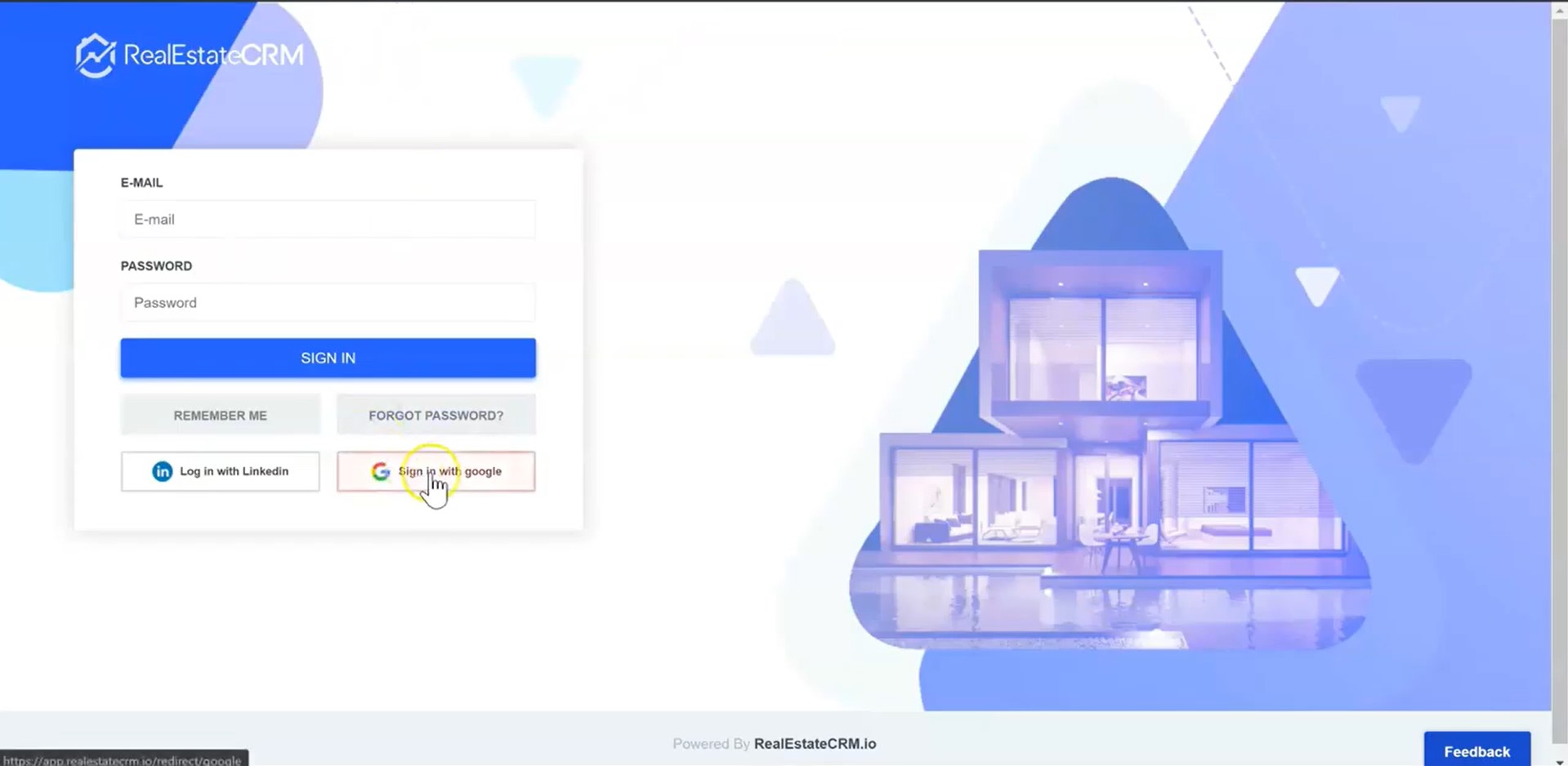
3. Type in your Google account to proceed with the login.
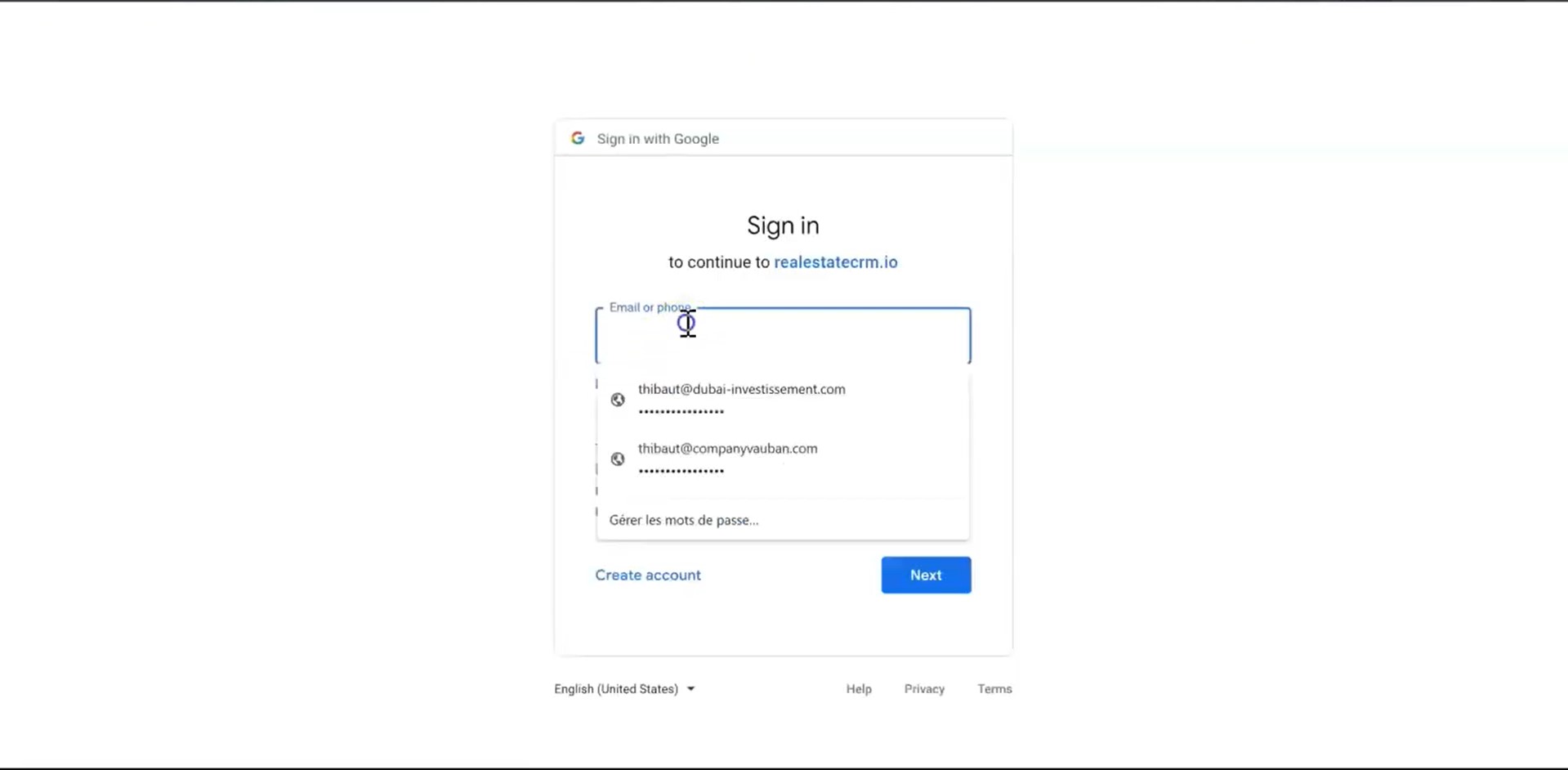
4. Once you’ve successfully logged in, you will be redirected to your RealEstateCRM dashboard.