Telegram is one of the world’s fast-growing messaging platforms thanks to its security level and speed.
RealEstateCRM.io allows you to receive notifications when a record (leads, contacts…) is assigned to you directly via Telegram (https://telegram.org/).
First download Telegram on your mobile and/or your desktop by visiting https://telegram.org/ . It’s free!
To activate just follow the few steps:
1. SET YOUR TELEGRAM USER ID
A. Get your telegram user id
Finding your user ID, however, is a bit different. The steps are the same for desktop and mobile apps. First, open your Telegram app. Then, type “userinfobot” in your contacts search bar. If you can’t find this “profile,” try adding an “@” in front of the search query. When you’ve located @userinfobot, click or tap it. Then, select Start at the bottom of the chat.
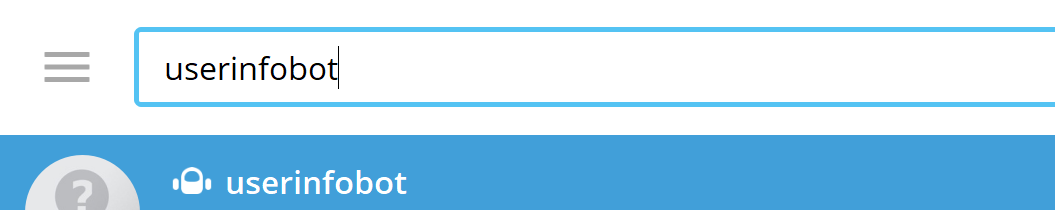
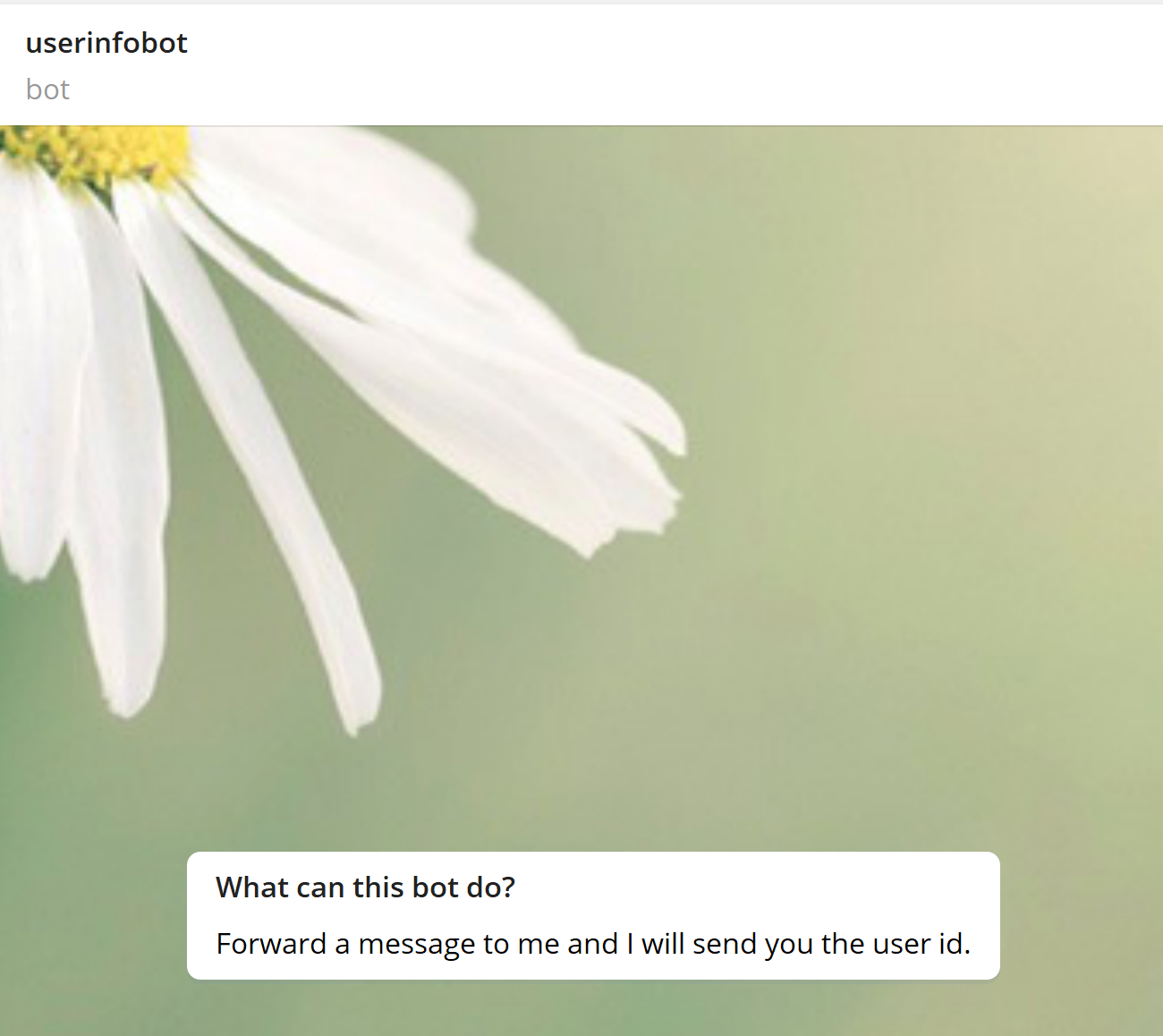
For more details: https://social.techjunkie.com/telegram-find-user-id/
B. Set your Telegram User Id in your profile
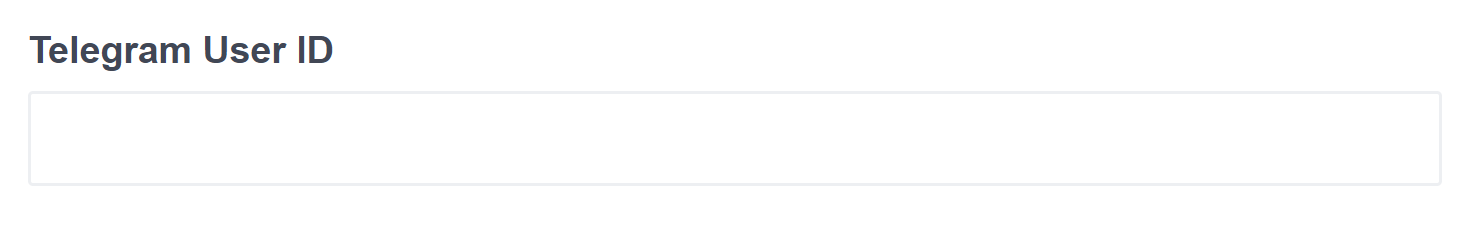
Click on your Account -> Settings -> Profile
More Information
Telegram user Id
Save
C. ENABLE Go to Account -> Notifications
Notifications settings and check Telegram Notification

Add recrmio_bot on Telegram
On telegram, add contact recrmio_bot and send a message
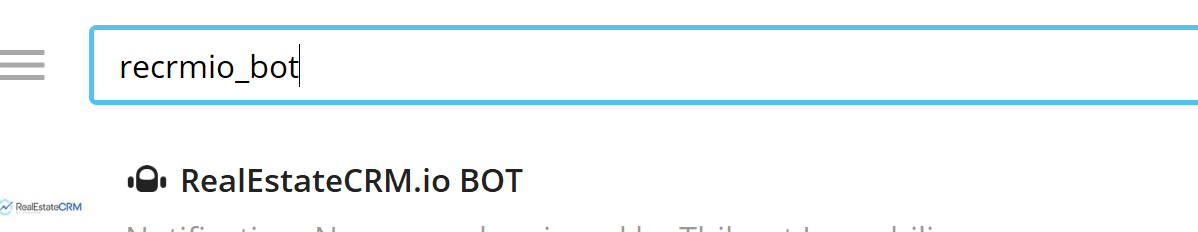
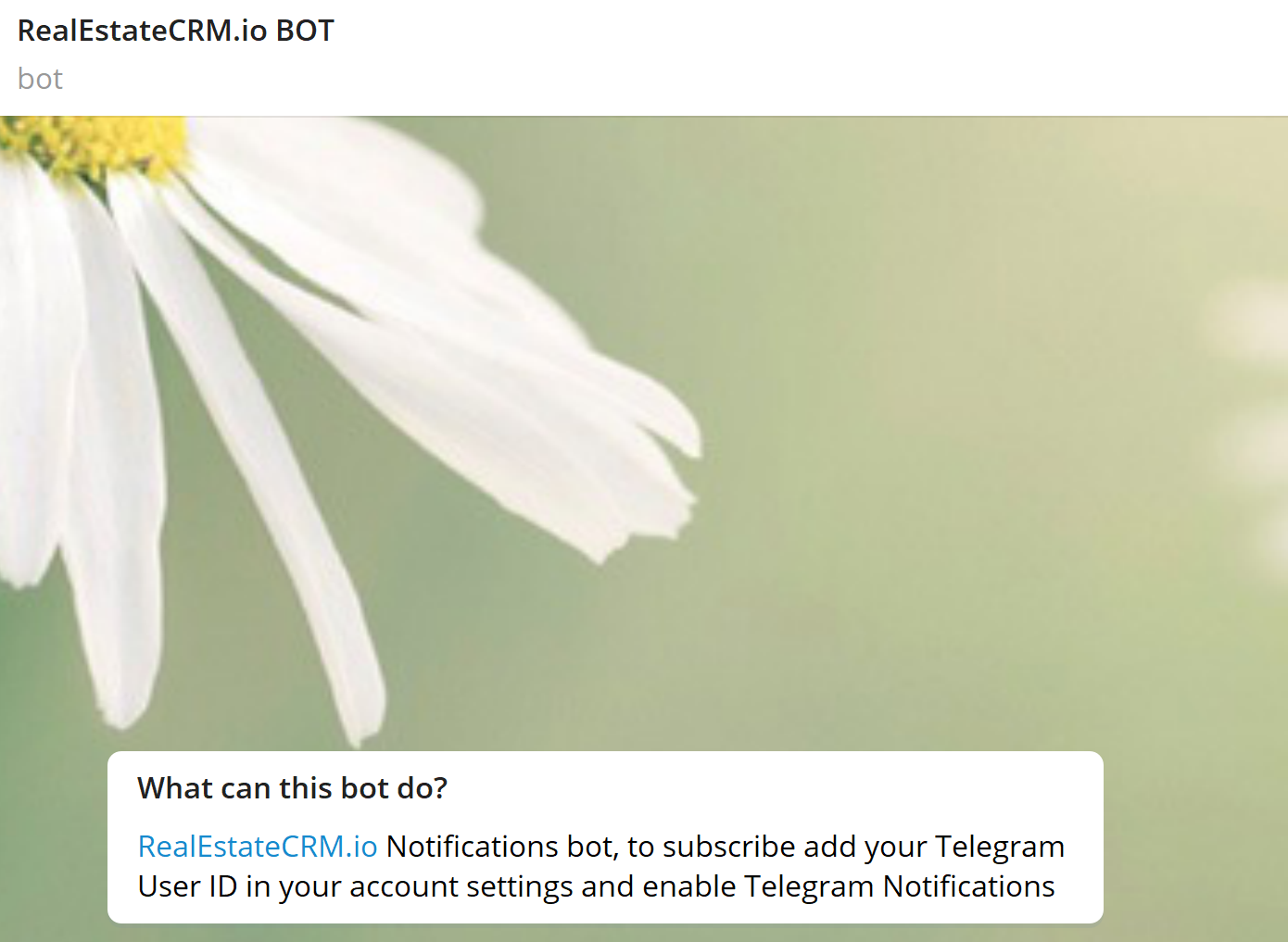
That’s all. Everytime you get new assignments or notifications you will get it instantly via telegram as well!
Check as well our tutorial to receive notifications via emails and directly into the app.
